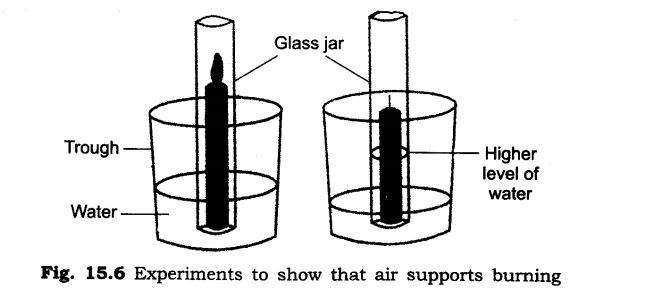Class VIII
Chapter 8
More About Visual Basic
A. Tick the correct answer and fill in the blank.
1. Label
2. Enable
3. events
4. controls
5. Name
B. Name these controls following tools.
1. Button
2. Check box
3. Textbox
4. Label
5. Rectangle shape
6. Radio Button
C. Answer in short.
Que 1. What is the default name of new form added in the Visual Basic?
Ans - Form1.vb is the default name of new form added in the Visual Basic.
Que 2. In which mode do you see the working of your application?
Ans – In Run mode we see the working of our application .
Que 3. Which event of the command button triggers when user click left mouse button on it?
Ans – Click event of the command button triggers when user click left mouse button on it.
Que 4. What is an event-driven program?
Ans - In an event-driven program, the code of the program gets executed in the response to an event, rather than in the sequence in which they are written. Each action by the user causes an event to trigger.
D. Answer in detail.
Que 1. What is the use of Properties window in the visual Basic IDE?
Ans - A property refers to the characteristics of an object. The Properties window is use to displays the properties of the selected object. Some commonly used properties are Name, Font, Size, Forecolor, Backcolor, Text, etc.
Que 2. How do you add control on the Visual Basic form?
Ans – Visual Basic form acts as a background for other controls. We can add controls on the form using two different ways:
* Select the control to be added on the form by clicking on the tool in the toolbox and then drag it on the form.
* Double–click the control in the toolbox. It gets added to the top left corner of the current form.
Que 3. Describe any three properties of TextBox control.
Ans – Three properties of Textbox Control are:
|
Sn. |
Properties |
Use |
|
1. |
Name |
This property sets the name of the TextBox that is used while coding. |
|
2. |
Text |
This property sets the default text to be displayed in the TextBox. |
|
3. |
MaxLength |
This property sets the maximum number of characters that a user can type in the TextBox. |
Que 4. What is Visual Basic? Write any four feature of VB.
Ans – VB or Visual Basic is a high-level programming language which provides a fast and easy way to create interactive applications. Visual Basic has the following features:
* It is an event driven language.
* It provides a collection of mathematical, string and graphical functions.
* It provides powerful database access controls.
* It provides useful debugging and error handling tools.
Que 5. What is a form in VB? Describe three of its property.
Ans – The Visual Basic form is used to design an interface by adding various controls on the form using which a user can interact with the application. Like any other control, a form has its own set of properties and events to control its appearance and behaviour.
|
Sn. |
Properties |
Use |
|
1. |
ForeColor |
This sets the color for the text on the form. |
|
2. |
BackColor |
This sets the background color of the form. |
|
3. |
Name |
This is used to set the name of the form to refer it. |