Class
VII
CHAPTER
4
Let’s
Learn HTML
A. Tick (ü) the correct answer and fill in the
blank.
1. Notepad is an example of Text editor.
2. Every HTML document consists of tags.
3. The tags are always enclosed within pair of angular
brackets.
4. <BR> is an example of Empty tag.
5. .htm is
the extension of HTML document.
B. Fill in the blanks using the
given words.
1. HTML is used to create web pages.
2. Attribute provides extra information to the browser
about how to apply the tag.
3. Information enclosed in the title tag is displayed in
the title bar of the browser window.
4. BACKGROUND attribute of the BODY tag is used to set a
picture in the background of web page.
C. Encircle the errors in the
following statements. Rewrite them correctly.
D. Answer in short.
Que 1 What are tags in HTML?
Ans - HTML tags are the special keywords enclosed between
the angle brackets (< and >) that convey a meaning to the web browser
about how to display the contents followed by them.
Que 2 Name the two types of HTML
tags?
Ans – The two types of HTML tags are:
*
Non empty tag (or Container tag)
Example–
HTML tag, Body tag, Head tag, TITLE tag.
*
Empty tag (or Non Container tag)
Example–
Line Break tag.
Que 3 What are the two kinds of
editors?
Ans – The two types of editors are:
*
WYSIWYG editors
Example – Front Page and Adobe
Dreamweaver.
*
Text editors
Example
– Notepad and Word Pad.
Que 4 What is the default color of
an HTML document?
Ans - White Colour.
Que 5 Name the tag that contains
all the contents of the web page.
Ans – Body tag .
E. Answer in detail.
Que 1 Differentiate between empty and non empty tags.
Ans – Non-Empty Tag- These type of tags
have a starting as well as an ending tag and are called container tags or
non-empty tags. For example - <HTML>…</HTML>,
<BODY>…</BODY> tags.
Que 2 How are HTML documents viewed in web browsers?
Ans – The saved HTML document can be viewed in a web
browser like Google Chrome, Mozilla Firefox, Opera, etc.
Open the folder where you have
saved the HTML document and double-click on the HTML document.
The HTML document
will open as a web page in the web browser window.
Que 3 Explain the use of Body tag.
Ans - The Body tag appears after the Head tag. All the contents
of the web page, i.e. text, graphics, links, images, etc. are enclosed in
between the Body tag.
Que 4. Write
some features of HTML?
Ans
– The features of HTML are:
* HTML documents are
simple text files.
* There is no need
of compilation of HTML codes.
* HTML is not a case
sensitive language.
* HTML documents can
be written in any text editor like Notepad or WordPad.
* HTML documents can be viewed in any browser and in type of operating system.
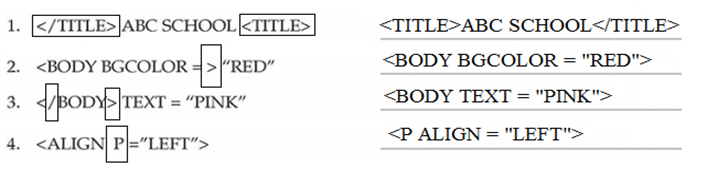

Thankyou Sir
ReplyDeleteThank you sir
ReplyDeleteThanks a Lot Sir
ReplyDelete-Pratishtha
Thak you sir
ReplyDelete