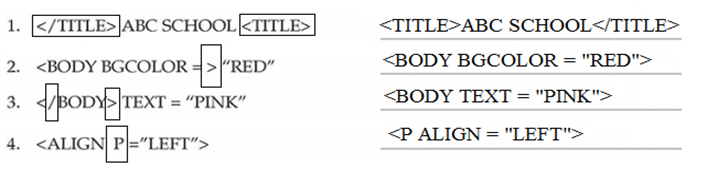Class
VIII
Moving
Ahead with HTML
A. Tick (ü) the correct answer and
fill in the blank.
1. <B>
tag displays text in bold.
2. ALIGN
is not an attribute of FONT tag.
3. / symbol is used to indicate an
end tag.
4.
SIZE attribute of <HR> is used
to change thickness of line.
5.<H1> is the largest heading element.
B. Write T for true or F for false.
1. HTML
documents can be saved with .html or .htm extension only. True
2. <HR>
is an example of non-empty tag. False
3. Attributes
are always placed in the closing tag. False
4. BGCOLOR
is an attribute of <FONT> tag. False
5. <LR>
tag is used to add a line break in the web page. False
C. Fill in the blanks using the given
words.
1. HTML
is used to create Webpages.
2. attributes
provides extra information to the browser about how to apply the tag.
3. Information
enclosed in the TITLE tag is displayed in the title bar of the
browser window.
4. BACKGROUND
attribute of the BODY tag is used to set a picture in the background of
web page.
5. <Hn>
tag can display headings upto 6 levels.
D. Answer in short.
Que 1.Which tag is used to change default font of the web page?
Ans -<FONT>tag
is used to change default font of the web page.
Que 2. Which tag is used to make a text italics?
Ans -<I>
tag is used to make a text italics.
Que 3.What should be the first tag in any HTML document?
Ans -<HTML>tag.
Que 4.What are the different types of Headings supported by HTML
document?
Ans -To
describe different levels of headings in the web page, <Hn> tag is used,
where n is a number ranging from 1 to 6.
<H1>
is the largest heading tag while <H6> is the smallest heading.
E. Answer in detail.
Que 1.Explain the use of BODY tag with its attributes.
Ans -<BODY>:
This tag contains all the contents of the documents such as headings,
paragraphs, images, hyperlinks, tables, lists, etc.
It has following
attributes:
BACKGROUND: Used
to set a background image.
BGCOLOR: Used
to set background color.
TEXT: Used
to specify the text color.
<BODY
BGCOLOR=”blue” TEXT=”red”> …..</BODY>
<BODY
BACKGROUND=”image_name” TEXT=”red”> …..</BODY>
Que 2.How can you change the font type, size and color of the
text in HTML?
Ans -To
change the font type use FACE attribute–
Format:<FONT
FACE = “font name”>
Example:<FONT
FACE = “Arial”>
To
change the font size use SIZE attribute–
Format:<FONT
SIZE = “value”>
Example:<FONT
SIZE = “7”>
To
change the font color use COLOR attribute–
Format:<FONT
COLOR = “color name”>
Example:<FONT
COLOR = “red”>
Que 3 What is the use of <MARQUEE>
tag?
Ans –MARQUEE
tag is used to add scrolling text on the web page. The DIRECTION attribute is
used to choose the direction of scroll( up, down, left or right).
Where position =
up, down, left, right.
<MARQUEE>
Welcome to our school</MARQUEE>
<MARQUEE
DIRECTION= “up”> Class 8</MARQUEE>
<MARQUEE
DIRECTION= “left”> Class 7</MARQUEE>
<MARQUEE
DIRECTION= “down”> Class 6</MARQUEE>
<MARQUEE
DIRECTION= “right”> Class 5</MARQUEE>